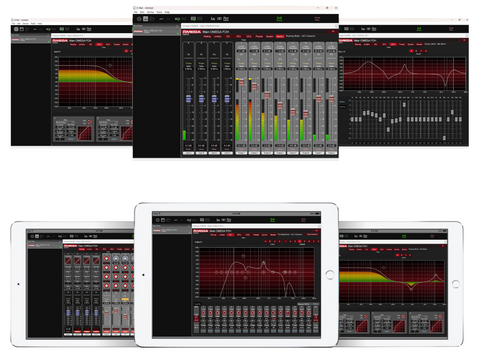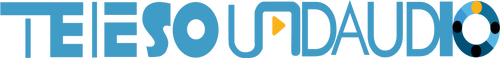Product | OM48X DSP | Detail Description
Front Panel Overview:
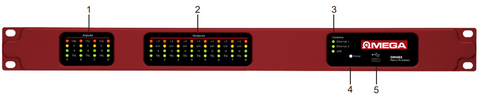
1. Input Meters: Real time LED input meters show level from maximum input level (clip) in 4-segments... Signal present, 6dB below clipping, 0dB/maximum input level and clip. If analogue input level is within 1dB of clipping, the red input Clip LED will illuminate to show this.
2. Output Meters, with Mute Indication: Real time LED output meters show level from the limiter threshold in 4-segments... Signal present, 6dB below limiter threshold, Limiter threshold and 3dB into limiting. Note: The red limiter +3 LED will also illuminate if this output is muted.
3. Comms LEDs: Flashes when communication is taking place between the device and D-Net software on either Ethernet port (green for 1Gbps or orange for 100Mbps) or via the USB port (green).
4. Power LED: Illuminates when a suitable power source is connected and the unit is powered on.
5. USB Port: USB type C port for single unit connection to a computer running the D-Net software. This will also allow remote control of other NST devices if they are connected via the Ethernet ports on the rear panel
Rear Panel Overview:

1. Mains Power Inlet, Fuse and Power Switch: 3-pin IEC input, fused [5mm x 20mm, 3.15A, 250V, Anti-Surge (T)], 90-250VAC, 50-60Hz <40W. A spare fuse is located within the fuse holder – only replace with the correctly rated fuse!
2. Ethernet Computer Control Ports: Neutrik EtherCON RJ45 network Ethernet ports accepts either a standard CAT5 cable or housed RJ45 connector for connection to a computer. Connect to port 1 and daisy chain from port 2 to additional OMEGA units or use a suitable network switch to control multiple units simultaneously.
3. Balanced Analogue Audio Outputs / Digital AES Outputs*: The analogue outputs are wired as follows:
Pin 1: Shield/Ground
Pin 2: Signal Hot (+)
Pin 3: Signal Cold (-)
*Digital AES outputs can be enabled from within the D-Net software, and run in pairs...
Outputs 1 and 2 are outputted together from output 1.
Outputs 3 and 4 are outputted together from output 3.
Outputs 5 and 6 are outputted together from output 5.
Outputs 7 and 8 are outputted together from output 7.
4. Balanced Analogue Audio Inputs / Digital AES Inputs*: The analogue inputs are wired as follows:
Pin 1: Shield/Ground
Pin 2: Signal Hot (+)
Pin 3: Signal Cold (-)
*Digital AES inputs can be enabled from within the D-Net software, and run in pairs...
Inputs A and B are inputted together on input A.
Inputs C and D are inputted together on input C

D-Net is an Ethernet based computer control platform that gives you the ability to not only control all the devices on a network, but also to store presets and configure systems offline.
Compatibility with Microsoft Windows, Apple Mac and Apple iPad too, you can control your system the way that suits you.
USB connection (Microsoft Windows only) is also available on some devices, allowing quick connection to a single device.
D-Net is available to download, free of charge, from the OMEGA Pro Audio website: